iCloud Family Sharing provides a convenient solution for sharing iCloud storage, iTunes purchases, Apple Music, Apple TV+, and more with your family members. This functionality makes it possible to simplify the management of subscriptions and purchases within a family while maintaining the privacy of each person’s personal data.
Set up Family Sharing
To set up Family Sharing, an adult must take on the role of Family Organizer. This process can be done easily on an iPhone, iPad or Mac. Here are the steps to follow:
- Access Settings: Open “Settings” on your device, then click your name at the top of the screen.
- Set up Family Sharing: Select “Set up Family Sharing” and follow the on-screen instructions.
- Add members: You can invite up to five other members of your family via Messages, email, or in person. Each member must have their own Apple ID. For children under 13, you need to create an Apple ID for them and add them as a minor.
Invite people to join your family group
Inviting family members is simple:
- By Messages or email: Send an invitation directly from the options offered during configuration.
- In-person: If the family member is nearby, you can use Nearby Sharing to add them directly.
Share iCloud storage
Sharing iCloud storage is a key feature of Family Sharing. Here’s how it works:
- Choice of storage space: You can decide to share your entire iCloud storage space or set a specific quota for each member.
- Data management: Each family member will see their own storage space available in their iCloud settings. Each member’s data remains private and accessible only to them.
Share iCloud+ with your family
With Family Sharing, you can also share an iCloud+ subscription with up to five family members. This includes up to 12TB of iCloud storage space and additional features like iCloud Private Relay, Hide My Email and HomeKit Secure Video.
Also Read: 5 Trends in Cloud Innovation Technology
Share your iTunes, Apple Music, and Apple TV+ purchases
Another great feature of Family Sharing is the ability to share your purchases across iTunes, Apple Music, Apple TV+, and Apple Books:
- Purchase Sharing: Once Purchase Sharing is enabled, all purchases from the iTunes Store, App Store, and Apple Books are available to other members of your family.
- Content Download: Family members can download and enjoy purchases made by the Family Organizer, even if they didn’t purchase them themselves.
- Purchase Controls: You can choose not to share certain purchases with your family if you want to keep certain content private.
Other Shareable Features
Family Sharing isn’t just about storage and purchases. Here are other services you can share:
- Apple Arcade: Enjoy ad-free gaming with the whole family.
- Apple News+: Access premium magazines and articles.
- Fitness+: Take part in training sessions together.
- Location: Share your locations to stay safe and coordinated.
- Calendars: Organize family events more efficiently.
- Photo albums: Create shared albums to immortalize memories.
- Notes: Collaborate on shopping lists or family projects.
Important points to keep in mind
There are a few things you need to understand to use iCloud Family Sharing effectively:
- Identity retention: Each member maintains their own Apple account and ID.
- Storage Management: You can stop sharing your storage or purchases at any time. If you stop sharing iCloud storage, your family members will no longer be able to access the storage they used on your plan.
- Controlling Shared Purchases: If you stop sharing your purchases, your family members will no longer be able to download the purchases you shared with them.
Also Read: How to Recover Deleted Files from Windows, Mac, Android and iOS

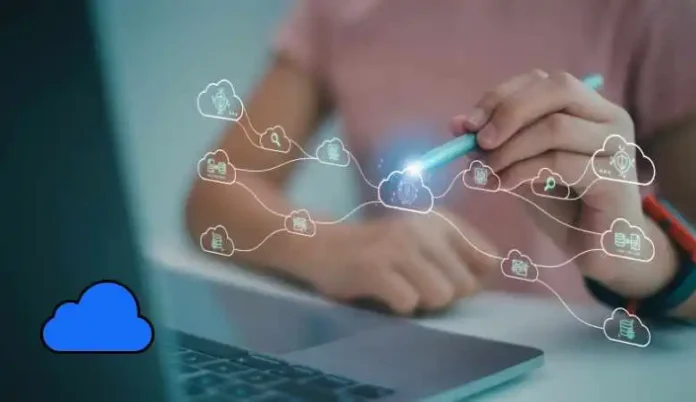








![Imginn Instagram Story and Photos Anonymous Viewer Tool [Free] Imginn](https://www.iblogtech.com/wp-content/uploads/2023/09/imginn-150x150.webp)



