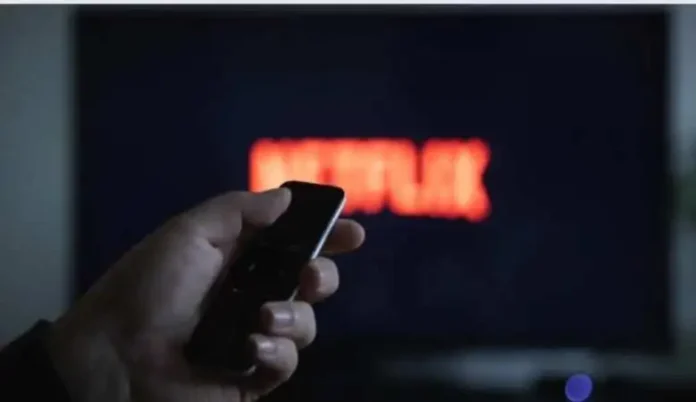Netflix, a popular streaming platform, offers various options to manage your account, including changing and resetting your password. However, it is important to note that, due to security reasons, you cannot directly see your current password in plain text.
This article will walk you through the steps to manage your Netflix password, whether you know your current password or have forgotten it.
Change your Netflix password
If you already know your current password and want to change it, follow these simple steps to ensure the security of your account:
- Go to the change password page Go to netflix.com/password or your Account page and choose “Change Password.” Note that this option is not available for Youth profiles.
- Follow the instructions to create a new password. For added security, ensure the new password differs from the previous one. You will need to enter your current password to validate this operation.
Reset your forgotten Netflix password
If you’ve forgotten your password, Netflix offers several methods to reset it:
- Go to the reset page. Go to netflix.com/loginhelp.
- Choose a reset method. Select “Email” and enter your email address. You can also choose the SMS option if you have associated your phone number with your account.
- Follow the instructions sent by email or SMS You will receive an email or SMS from Netflix with instructions to reset your password. Follow the email or message link to log in to Netflix and automatically create a new password. Remember that the email reset link expires after 24 hours. If you don’t receive the email, check your spam folders and add info@account.netflix.com to your contact list.
- Create a new password. Make sure this new password is unique and secure.
Tips for Securing Your Netflix Password
The security of your Netflix account is paramount. Here are some tips to ensure your password remains secure:
- Use a unique password: Don’t reuse passwords you’ve already used for other accounts.
- Include a variety of characters: A good password should include uppercase letters, lowercase letters, numbers, and symbols.
- Change your password regularly: To increase security, remember to change your password regularly.
Use the eye icon to see your password
When creating or changing your password, you can temporarily view the characters you type:
- Click the eye icon. Click the eye icon next to the password entry field to display your password in plain text temporarily.
- To see your password as you type, click the eye icon next to the password field. This will temporarily display your password characters.
Protecting your Netflix login information
Make sure your account stays secure by following these best practices:
- Please don’t share your password: It’s best not to share it, even with friends or family.
- Monitor your account activity: Regularly check the devices connected to your account and disconnect any you don’t recognize.
Use two-factor authentication (2FA): If available, enable additional authentication to strengthen the security of your account.
Also Read: How to Protect Your Information